Forms: Did you hit Qlik Sense’s limits? We will help you to push them
Comments, custom categorizations, action plans, rankings, or any other data. Forms is a unique and user-friendly Qlik Sense extension that lets you enter your own inputs and continue working with Qlik Sense.
Forms helps you get more out of Qlik Sense than ever
Designed for enhanced Qlik experience by our partner Inphinity. Create a simple, clickable spreadsheet directly in Qlik Sense without help of others. With Forms you will be able to comment on, plan, or enter various additional information about current records or manage various lists or data sheets. All this without having to deal with a demanding and extensive implementation. You do not need any special skills, everything is ready in a few clicks.
What Forms enables you to do?
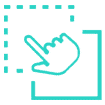
Writeback right in Qlik
Add any values or flags to data in Qlik - text, numeric field, date, interval of values or ranking...
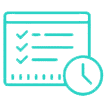
Create your own input forms
Design your own form according to your business needs and requirements
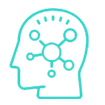
Dynamics respecting data
With Forms, you can filter, select, search, or otherwise work with current data.

Smart visualisation and user comfort
Define fields, edit, create self-service forms - without coding. Deployment within seconds.

Different access levels
Assign different access levels to user permissions to add, edit, or delete fields
Extend your analyses
Thanks to the unique extension, you can enter your own comments on the analyzed data directly in Qlik Sense. By using Forms, you can comment on specific filtered data, rate them, add and update deadlines, assign responsible people or custom categories, and more. You can then retrieve the saved data back to Qlik Sense and use it for further analysis.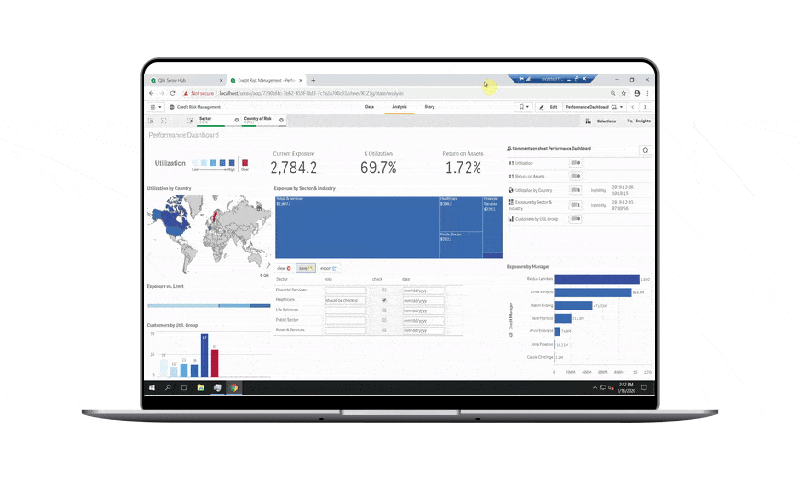
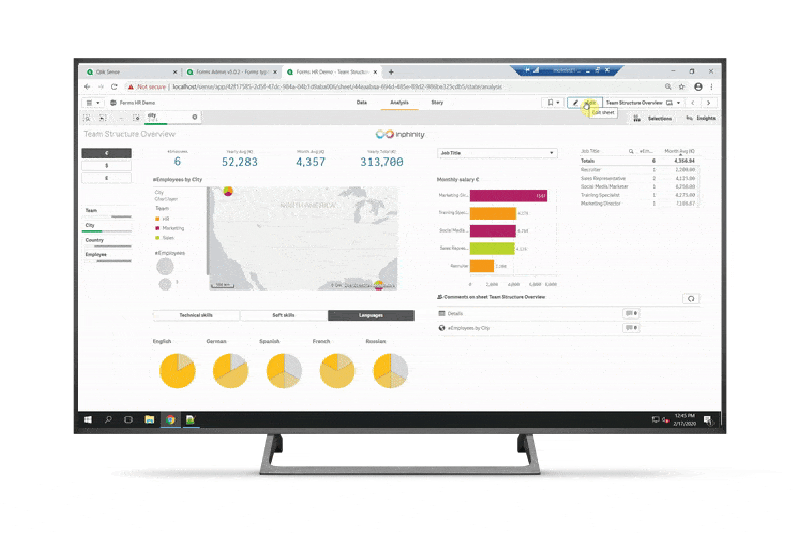
What can you add with Forms?
- Text – such as comments, notes, links, and more
- Numerical data – values expressed numerically as numbers, amounts…
- Dates – enter dates, deadlines, comments …
- Value interval – a slider that you can scroll horizontally, outline stages, percentages, levels …
- Ranking – item ranking, creditworthiness, importance…
Get rid of Excel
Forms replace all parameter files in text or excel files. Settings directly in Qlik Sense ensure consistency of inputs. You also get a complete list of changes made through Forms, including the time a particular change has been carried out and the user who made the change.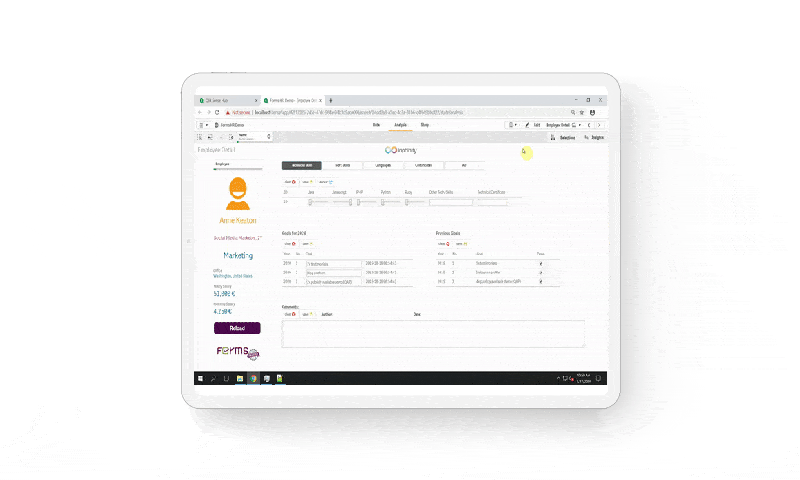
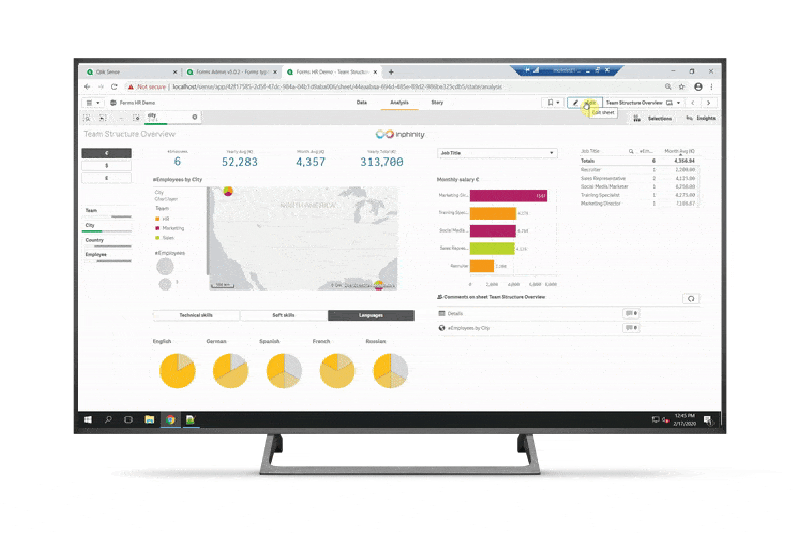
Fast implementation
With its own installer, you can implement Forms in your environment within seconds. Working with the extension in the application is a piece of cake – you create your own forms in a few clicks.Simple visual layout
The simple visual layout goes well with the native Qlik Sense objects, making Forms an intuitive part of every application. Despite its simplicity, it provides great added value – enters your own inputs, changes data, and modify multiple records simultaneously.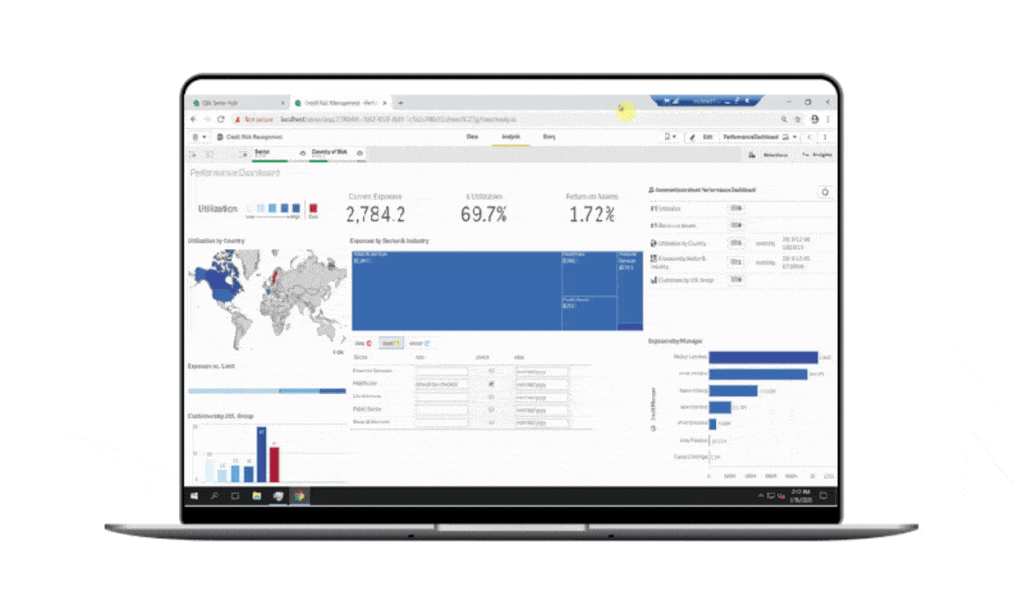
Forms in the real world
Practical examples of Forms’ use

Trade supervision
Sales directors can track business and evaluate it in-app. Sales reps can add info such as the business stage, a probability of closing a deal, or even add a note “contact again in about half a year”.

Marketing made easy
Marketers can maintain and manage mailing lists, sensitive data processing consent, event registration and the like. No more confusing Excel sheets full of errors edited by many people.

Capacity planning
Shift capacity schedule. In the app, you can add specific times, employees, ranking, machine performance, and so on. You can add notes to colleagues about failures or deviations from the standard, too.

GDPR analyses
The ranking function comes in handy here as it evaluates the relevance of GDPR information in documents and allows you to categorize it. It is very similar to Mole Data Privacy Analytics.

Tasks tracking
Check the fulfillment of tasks within the teams. In the app you can indicate whether the job was delivered, in what quality and when. You can determine to what extent (in percent) the job is completed.

Create a workflow right in Qlik Sense
Learn to create workflows in processes directly in Qlik Sense - vacation approval, four-eye check and the like. All rules can be specified according to your needs.

Discuss via comments
Users can directly comment on specific values in the app and communicate when drawing up a plan or a process. You will save time spent on e-mails, work with Excels or at meetings.
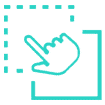
Enter manual inputs
You can enter manual entries before their further processing. E.g., you can manually add your own accounts or notes to the accounting records in the process of drawing up financial statements.
